So you wanted to blast your radio while driving your Jeep Cherokee but sadly the radio isn’t working.
But why is the Jeep Cherokee radio not working even when everything else is in good condition?
The Jeep Cherokee radio might not be working because of a blown fuse, loose or damaged wires, and a bad Antenna/tuner. Blown speakers, or damaged internal components, and sometimes the anti-theft measures can stop the radio from working properly. Replacing the damaged components, and re-wiring the damaged or worn-out connection can help you fix these issues.
Want to find out more about these and want to know how you can fix these issues? Well then keep reading-
Jeep Cherokee Radio Not Working: Reason and Solution
The radio in your Jeep Cherokee might not be working for a couple of different reasons. You need to check them one by one to cross them out for probable reasons and find the real culprit. Well then let’s check the reasons one by one-
| Reason | Solution |
| Blown Fuse | Replace the Fuse |
| Bad Antenna/ Tuner | Replace the bad antenna |
| Loose/ Damaged Wiring | Tighten/ replace the wires |
| Anti-theft Measures | Change the Settings |
| Speaker Problems | Inspect, rewire/replace |

Reason 1: Blown Fuse
A blown fuse can cause the Jeep Cherokee radio to not work. The radio is connected to the vehicle’s electrical system, which includes the fuse box. If the fuse that powers the radio is blown, the radio will not function properly.
The first thing you should do is turn off the ignition and all electrical accessories in the vehicle, including the radio. Now look for the fuse box. It is usually located under the dashboard on the driver’s side.
Use your fingers or a flathead screwdriver to gently pry off the fuse box cover.
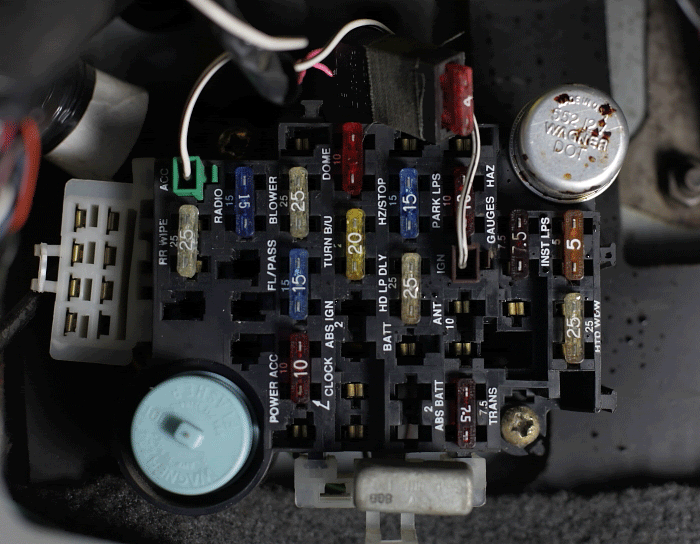
The fuse box cover should have a diagram that shows which fuse controls which component. Look for the fuse that corresponds to the radio and check to see if it is blown.
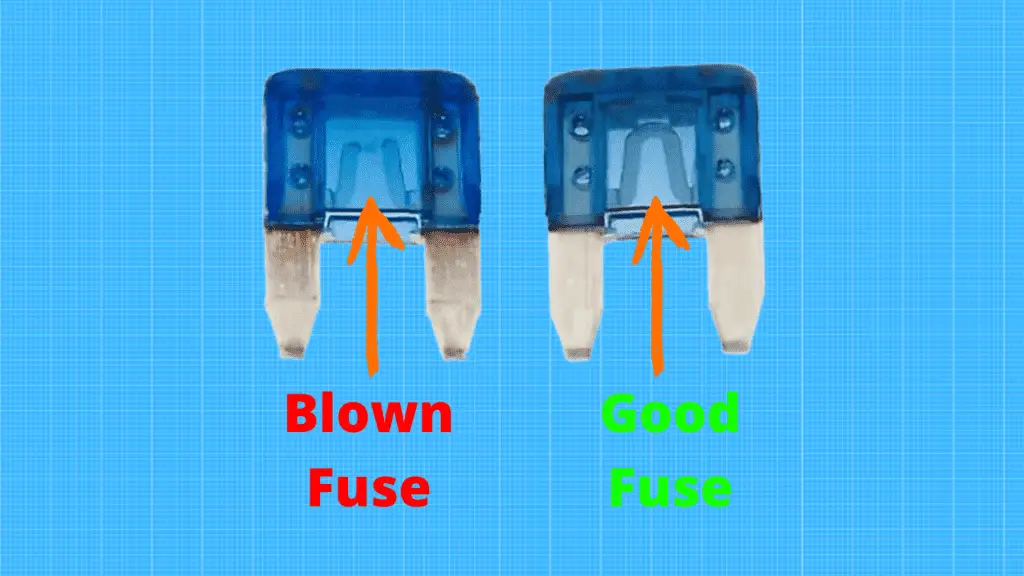
If there’s a visible gap between the metallic smear or the wire inside the glass of the fuse then it’s blown. If the fuse appears to be intact, it may not be the cause of the problem.
Solution:
If the fuse is blown then you need to replace it with a new fuse of the same amperage. You can find the amperage rating in the owner’s manual or on the blown fuse as well.
Make sure you are using a fuse with the correct amperage rating to avoid damaging the electrical system. Now let’s see how you can replace the blown fuse –
- First, use the fuse puller or a pair of pliers to gently remove the old fuse from the fuse panel. While removing the fuse make sure to hold onto the plastic end of the fuse. This is to avoid damaging the fuse or electrical system.
- Next, you need to insert the new fuse in the old fuse into the fuse slot.
- Right after that, put the fuse box cover back into its place.
- Now, turn on the ignition and see if the radio is working properly.
Reason 2: Bad Antenna/Tuner
The next thing you need to check is the Antenna/ Tuner. Because a bad antenna or tuner can cause the radio to not work in a Jeep Cherokee.
A malfunctioning antenna will affect the radio’s ability to pick up clear signals and accurately tune to different stations. And if the reception is bad then sometimes your FM would work but the Am won’t work.
Look for any visible damage or corrosion on the antenna. At the same time check whether it is connected properly.
Solution:
If the antenna is damaged or corroded or the rubber cover is completely destroyed then you need to replace it as soon as possible. You will find the antenna on Amazon or any automobile garage nearby.
All you need to do is to unscrew the old antenna from the Jeep and screw the new one back in. There’s no additional tool needed for replacing the antenna. Here’s a video guide showing how to replace an antenna of a Jeep Cherokee-
Reason 3: Loose or Damaged Wiring
Loose or damaged wiring can cause the radio to stop working in a Jeep Cherokee just like it does for other Jeeps like Jeep Renegade’s radio. The radio is connected to the vehicle’s electrical system. So, if there is a problem with the wiring, it will prevent the radio from receiving power or functioning properly.
First, check the radio’s wiring harness to see if it is properly connected to the vehicle’s electrical system. After that inspect the wiring for any signs of damage or loose connections.
You also need to check the wiring that leads from the radio to the speakers, as well as any wiring that connects the radio to the vehicle’s electrical system. If you see any damaged or corroded wires, replacing them as soon as possible is the best course of action.
Alternatively, you can use a multimeter to test the continuity and voltage of the wiring. If you don’t have a multimeter, you can use a test light to check for power.
You need to connect one end of the test light to a ground point, and then touch the other end to the wire you want to test. If the test light illuminates, then the wire has power.
Solution:
Replacing a loose or damaged wire in a car radio can be a bit challenging. But it is a necessary task to restore your radio’s functionality. For loose wires, you can simply tighten the connectors properly and they should be working again.
But for damaged wire, you need to take some extra steps. Here are the steps you need to follow to replace the damaged wire-
- First, you need to identify the wire that is loose or damaged. Trace the wire from the radio to the point where it is connected to the vehicle’s electrical system or the speaker.
- If the wire is damaged, cut it with a wire cutter or stripper. Make sure to leave enough wire on both ends so that you can splice a new wire in its place.
- Next, strip the insulation from both ends of the wire using a wire stripper. Make sure to strip only as much insulation as you need to create a secure connection.
- Now, get a new wire of the same gauge as the damaged wire and splice it to the cut ends of the old wire using a wire splice connector. Twist the ends of the new and old wires together, and insert them into the splice connector. Use pliers to crimp the connector firmly to ensure a solid connection.
- After splicing the new wire, test the connection by turning on the radio and listening for sound. If you hear the sound, the connection is successful, and you have fixed the damaged wire.
- Now wrap the spliced area with electrical tape to insulate it from other wires and prevent short circuits.
If you’re unsure about how to replace a damaged wire, it’s best to consult a professional mechanic. While replacing damaged wire ensure that the wiring harness is not damaged.
If the wiring harness is damaged it should be replaced as soon as possible. But be careful of the type of wiring harness used in the Jeep, because not all wiring harnesses are the same.
Reason 4: Anti-Theft Measures
Some automotive radios (usually factory/stock systems) contain a mechanism that prohibits itself from functioning when there has been a disturbance in the power flow. This is essentially an anti-theft measure.
It makes the radio inoperable until the vehicle’s owner follows a series of instructions to put it back in working order. An unplugged or dead battery is the most frequent cause of this issue. Your radio could’ve stopped working because of this as well.
Solution:
If you suspect such an issue then you need to check your owner’s manual. It will have Specific instructions on how to disable this system.
But if your Jeep Cherokee is the 2001 model then here are the steps you can take to disable the system-
- First, get into your Jeep with the keyless remote and press the “Lock” button 5 times within 8-10 seconds.
- Next, put your car key into the ignition and put it on the “Run” mode.
- After that, wait till the car stop chiming. When the chiming stops press and hold onto the “Unlock” button and the “Panic” button at the same time. Keep holding both of these for a couple of seconds.
- The chiming sound should start again and when it does tap the “Unlock” and “Lock” buttons on the remote again. This will put the car into resetting the anti-theft mode.
- Release the buttons once you hear the car chime. It means the resetting process is done.
Reason 5: Speaker Problems
If one or more of the speakers is not functioning properly, it can prevent the radio from producing any sound. This can be caused by a number of issues, such as a blown speaker, a loose or disconnected wire, or a problem with the speaker’s internal components.
Solution:
If you suspect that a speaker problem is causing the radio to not work in your Jeep Cherokee, you can try the following troubleshooting steps:
- First, inspect the speaker connections to make sure they are tight and secure. If they are loose, tighten them up. If they are corroded or damaged, you need to replace them with new connections.
- Next, check the speaker wires to make sure they are not damaged or disconnected. Damaged ones need to be replaced immediately.
- If the connections and wires are fine, it’s possible that the speaker itself is damaged or blown. Test the speaker with a multimeter or by swapping it out with a known working speaker to see if that resolves the issue.
If you are still having problems with your speaker, take it to a mechanic.
Even after fixing the above-mentioned components, if the radio is still not working the next thing you should do is resetting the radio.
How to Reset the Jeep Cherokee Radio?
There are actually two different ways you can reset your Jeep Cherokee radio. Let’s check them out
Soft Reset:
This resetting option will be able to keep your previous settings and preferences. You need to press and hold the Volume button for 10-15 seconds and wait for it to turn off. Once the radio is completely off, let go of the button.
It will automatically come back on but it will require some time to properly load the data. Once the data is completely loaded, you should be able to play your radio without any issues.
Factory Reset:
If the previous resetting still didn’t work you need to go for the factory reset option. Sadly this reset will delete all of your previously saved preferences on radio stations or any other data specific to your car.
Here are the steps you need to go through for a hard reset of the radio-
- First, you need to push and hold the temperature up and temperature down buttons on the driver’s side of the controls. Wait until the engineering menu appears before releasing buttons.
- After that, scroll down the menu until you find the Reset to Factory default option and tap it. You will be asked to confirm your selection on the screen. In order to continue, choose yes.
- Then, you need to wait 30 seconds before the reset can begin. Now keep in mind it’s quite common for your specific model to have a different button that will work for resetting. Usually, Jeep Cherokee before 2014 had a similar resetting step. And all the models after 2014 have similar steps regarding this.
To avoid any unnecessary harm to your Jeep’s internal settings check the owner’s manual and make sure you are following the correct method from there.
Frequently Asked Questions (FAQs):
What Causes Signal Loss on My Car Radio?
Poor antenna connections are among the most frequent reasons for bad car radio reception. You’ll frequently experience trouble tuning into your preferred station if the antenna cable is installed incorrectly. The connectors can also be worn-out or loose as well and the head unit installation can be incorrect as well.
What Kind of Radio Does the 2018 Jeep Cherokee Offer?
The 2018 Jeep Grand Cherokee comes with several different radio options. These include the Uconnect 4 with a 7-inch touchscreen display and the Uconnect 4C with an 8.4-inch touchscreen display. You also have the Uconnect 4C NAV with an 8.4-inch touchscreen display and the Harman Kardon premium audio system.
What can stop the Radio Signals?
Radio signals can be stopped or weakened by distance, physical obstructions, electromagnetic interference, atmospheric conditions, etc. Buildings, mountains, trees, and metal can block or weaken radio signals. Other electronic devices that emit radio frequency waves can also interfere with radio signals.
End Words
That’s the end of our discussion on the Jeep Cherokee radio not working. Hopefully, your radio is back in working order now.
If not then take it to a garage and let a professional mechanic take a look at the Jeep. There could be something else that’s causing this problem.
Until next time!