The NextRadio app displaying the message “unavailable” can be quite frustrating for users, especially for those who rely on the app for their daily dose of music, news, and other programming.
But why NextRadio FM Radio is Unavailable?
NextRadio Fm radio could be unavailable because of the app being discontinued. But it could be unavailable because of device incompatibility as well. When the device you are using Nextradio doesn’t support its hardware and software requirements then the app won’t be able to function. Moreover, the device missing an FM chip will cause the app to be unavailable.
Want to find out more about the reasons and how to solve them? Well then waste no time and dig right in-
Why is NextRadio FM Radio Unavailable?
Not only the radio app on your phone but the radio’s of jeep like radio of Jeep Cherokee radio could stop working or become unavailable.From your device being incompatible to having no FM chip there could be a couple of different reasons behind why this happens.
Let’s take a closer look at them-
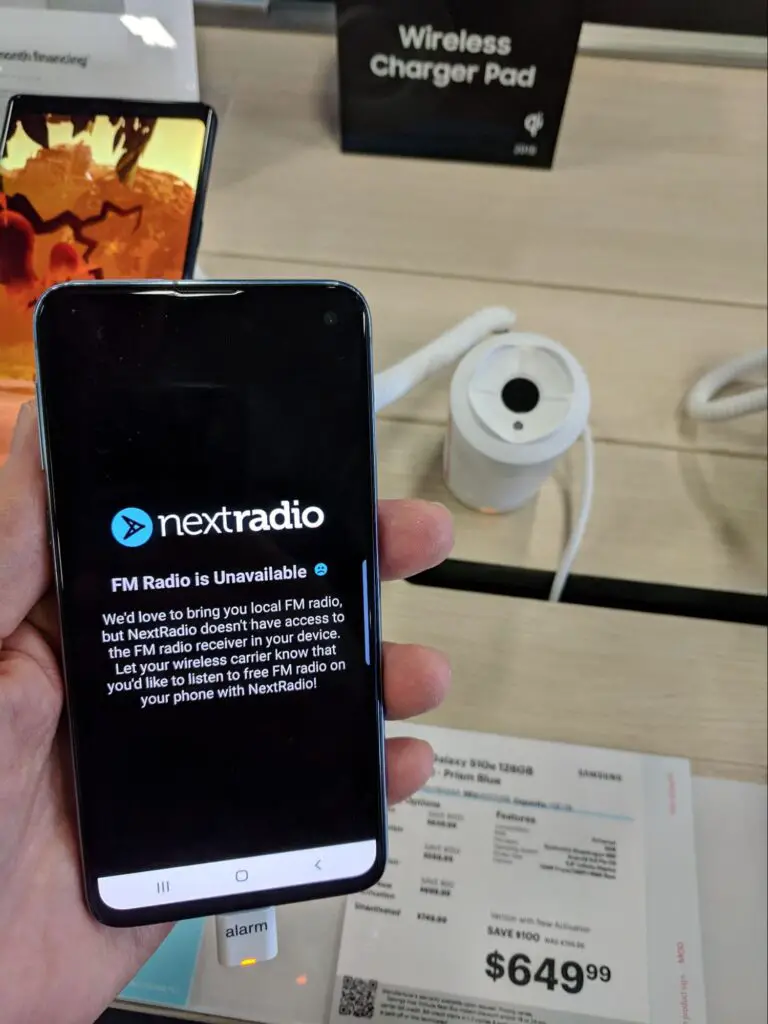
Reason 1: App Discontinued
As of 2020 TagstatioIn 2020, the company behind NextRadio announced that it was discontinuing the app. So because of that reason, your Nextradio FM radio might be unavailable.
Solution: Alternative App or Streaming Platform
In such cases, you can try using alternative radio apps. Or the best option would be to sign up for an online streaming platform like Spotify. You will find all sorts of music, podcasts, and Audiobooks all in one place.
Reason 2: Device Compatibility
Your device being incompatible with the NextRadio app might be behind the unavailability problem. If your device doesn’t have the required hardware or software or has an older operating system then it will not be able to run the newer versions of the Nextradio app.
But then again, the NextRadio app often ends its support of different Android phones, even though they have the latest operating system installed in them. So your device not being able to use NextRadio could be because of this as well.
Some devices may have better reception or signal processing capabilities than others. As a result, it may display NextRadio as unavailable for your device.
Solution: Check Device Compatibility
- The first thing you need to do is to check the system requirements for the app. This information is typically available on the app’s website or in the app store listing. You need to check to see if your device meets the minimum requirements for hardware, software, and operating system version.
- Even if your device meets the minimum system requirements, the app may not be compatible with your device’s specific hardware or software configuration. So, check the app’s website or support page beforehand for a list of compatible devices.
- The last thing you need to check is geographic compatibility. Some radio apps may not be available in all countries or regions due to licensing or regulatory restrictions. Check the app store listing or contact the app developer to confirm availability in your location.
By following these steps, you can determine whether your device is compatible with the NextRadio app. If the app is not available in your location then you can try the following method to access the NextRadio-
- First, uninstall the app and then reinstall the NextRadio app.
- Now open the app. It will ask you to choose a location. You need to deny this Option and deny it once again when it asks you to allow location on the device.
- After that, the app will ask you to enter your specific Zip code. For country, you need to select the option “other ” from the drop-down list and save it.
- The app will send you a Text box saying “NextRadio is not available in your country, But the basic tuner option can be used.”
- Select the Ok option from that textbox. The basic tuner will open after that, allowing you to use NextRadio with the built-in FM antenna chip.
Reason 3: No FM Chip
Another prominent reason behind NextRadio’s probable unavailability is no FM Chip. NextRadio requires an FM chip in order to function properly. An FM chip is a hardware component that is built into some mobile devices, such as smartphones and tablets.
It allows them to receive FM radio signals over the air. The FM chip is typically a separate chip from the device’s cellular modem or Wi-Fi radio. It enables mobile devices to receive FM radio signals without requiring an internet connection.
As technology progresses and new online music streaming giants take over, many mobile manufacturers nowadays don’t add FM chips to their devices. As a result, without any chip installed, these devices are not able to receive any FM radio signals.
However, some mobile devices may have an FM radio chip but it may not be enabled by default.
Solution: Check & enable the FM Chip
In order to check whether your device has any FM chip installed in it you will have to check the device’s manual or consult with device manufacturers.
And if you see that the FM chip is in fact installed in your device, then you will have to enable it by following specific instructions from your manual This usually varies depending on the different models and manufacturers
Can an Unstable Internet Connection Cause NextRadio Unavailability?
No, internet connection dont affect the availability of NextRadio. NextRadio depends on the FM chip for the primary functions of the radio. But it needs a stable internet connection for additional functionality.
NextRadio FM radio app access features like the ability to view album art, artist information, song titles, etc through the internet connection. Moreover, broadcasted content is accessed by using the internet as well.
In addition, some FM radio stations offer supplementary content, such as podcasts or live streams. These can be accessed through the NextRadio app with an internet connection.
As you can see, even though it’s not necessary for the core operations of NextRadio, without a stable internet connection a lot of its features won’t work.
Alternatives of NextRadio FM Radio
Although the troubleshooting methods should help you fix the unavailability issue just like it does for Delphi radio problems, sometimes it might not work for your particular device. For such situations here are a few alternatives of NextRadio-
Radio FM:
This is a free app that provides access to thousands of radio stations from around the world, including FM radio stations. It has a user-friendly interface and allows you to search for stations by country, language, or genre.
TuneIn Radio:
This is also a free app that provides access to over 100,000 live radio stations from around the world, including FM radio stations. It also provides access to podcasts, news, and sports.
iHeartRadio:
iHeartRadio is one of the popular choices among radio listeners. It will provide access to live FM and AM radio stations, as well as custom radio stations based on your music preferences without any charge.
It also provides access to podcasts and on-demand content. But you need to be careful of your Antenna position in such cases. As broken or damaged antenna would cause problems like FM radio working but AM is not.
These alternatives provide similar functionality to the NextRadio app and allow you to listen to FM radio stations from your mobile device.
Frequently Asked Questions (FAQs):
What is the Range of an FM Signal?
In general, FM radio signals can travel up to 50 to 75 miles (64 to 80 kilometers). This is from the transmitter site in ideal conditions, such as over flat terrain with no obstructions. However, the signal may weaken or become distorted as it travels through different types of terrain or buildings.
Spotify vs. radio: Which is better?
In terms of immediately surfacing new, popular songs, radio falls behind Spotify. When a song is first launched, it typically takes two weeks for it to presumably climb to the top 10 on Spotify. In the meantime, it takes a popular song over three months to make it to the radio’s top 10.
Is NextRadio Free of Charge?
Yes, Nextradio is a free mobile app that allows users to listen to FM radio stations on their smartphones. The app itself is free to download and use, and there are no subscription fees or charges to access the FM radio stations.
End words
That’s the end of our discussion on NextRadio FM radio is unavailable. With the troubleshooting methods mentioned above, we hope your radio is back to working again.
If the problem persists then it’s best to contact the developer directly. They can further assist you regarding this.
Until next time!