Firstly, a glitching infotainment system of your Subaru can cause the audio system not to work. Secondly, any damaged components connected to the radio will lead the Subaru radio to not work. Finally, incompatible, incorrect, and faulty radio setups means you won’t get any sound from the radio.
Only knowing this information won’t be enough. Read the article till the end to solve the subaru radio no sound issue permanently!
Subaru Radio No Sound: Quick Fixes
If you don’t hear anything from the Subaru Radio, try performing a reset first. Normally, a glitch in the infotainment system is the main reason. If that doesn’t work, I suggest looking into any damaged components. If you find any, diagnose and replace them.
Let’s look at the table below to get an idea about Subaru radio problems and their solutions-
| Reasons | Symptoms | Solutions |
| Glitching infotainment system | Working display, missing sound Infotainment system facing hiccups | Perform a radio reset Update the firmware version |
| Damaged components | One or more speakers are not working No vibrations from the speakers Really bad frequency Water damage | Test and replace the speakers and amplifier Check and replace the antenna Dry out the entire radio unit |
| Faulty radio setup | Faulty wiring Radio and Subaru models aren’t compatible Incorrect installation procedure | Fix the wiring Find a compatible Subaru radio model Correctly install the radio unit |
These quick fixes aren’t always applicable. So a detailed portion is needed for a better understanding of the solution, which is provided in the next segment. Keep on reading.
Subaru Radio No Sound: Detailed Solutions
Now you’re ready to know the solutions step-by-step. In the upcoming section, you’ll find the detailed solution so you can fix your radio quickly!
Reason 1: Glitching Infotainment System
When the infotainment system of the Subaru glitches, it sometimes takes the audio away. This kind of infotainment malfunction can occur due to the system not being up to date.
Although it mostly happens due to software issues, it can cause a decent amount of hiccups for the system. For instance, inaccurate GPS locations, dropping calls, bad connection, etc.
In fact, this reason is quite common when you find the display not working as well. For example, the Ford Fusion’s radio display doesn’t work due to this reason.

Solution 1 of 2: Perform a Radio Reset
A fast remedy to get the radio operating again is to reset it. For Subaru radios, both a soft reset and a hard reset are available.
Simply hold down the power/volume knob for 10 to 15 seconds to perform a soft reset. The infotainment system will be reinitialized once the display restarts.
If the soft reset is not working, you will need to do a hard reset. Follow the steps below to perform a factory reset-
- First, turn on your car and go to the home menu of the infotainment system.
- From there, click on ‘Settings’ and go to the ‘General’ tab. Then, scroll down till you find the ‘Factory Data Reset’ option. Select this option, and confirm the reset.
It will take a few minutes to reset the radio. After the reset is done, you should land on the ‘I Agree’ window.
If you’re having problems following through the instructions, use this video as a guideline:
All current Bluetooth and WiFi connections will have their permission revoked as a result of the reset. You will therefore need to reconnect your devices to the radio.
Solution 2 of 2: Update the Firmware Version
Updating the radio’s firmware version is the most convenient way to get rid of the software glitches. Here are the steps to update the Subaru radio’s firmware version:
- First, move the vehicle to a place where it can sit idle during the updating process and the engine can be safely started.
- Then, park the vehicle with the parking brake fully engaged. Also, the gear should be neutral if your Subaru is MT and park if your Subaru is CVT.
- After that, access the infotainment system and go to ‘settings’, and go to ‘general’. Then make sure the WiFi is on. After that, connect to your home WiFi or your mobile hotspot.
- Next, go to settings again and click ‘Check for Updates’. If there’s an update available, ‘Software Update Ready to Install’ will pop up on the screen.
If nothing pops up, then the firmware version is up to date.
Finally, select ‘Download Now’ to download the latest firmware update. It will require close to 100MB of file downloads. When the latest version is downloaded, click ‘Install Now’. Make sure your car is on while it’s installing the update.
This process may reboot the infotainment system a couple of times. After that, when it shows the ‘I Agree’ screen after turning it on, your update is complete.
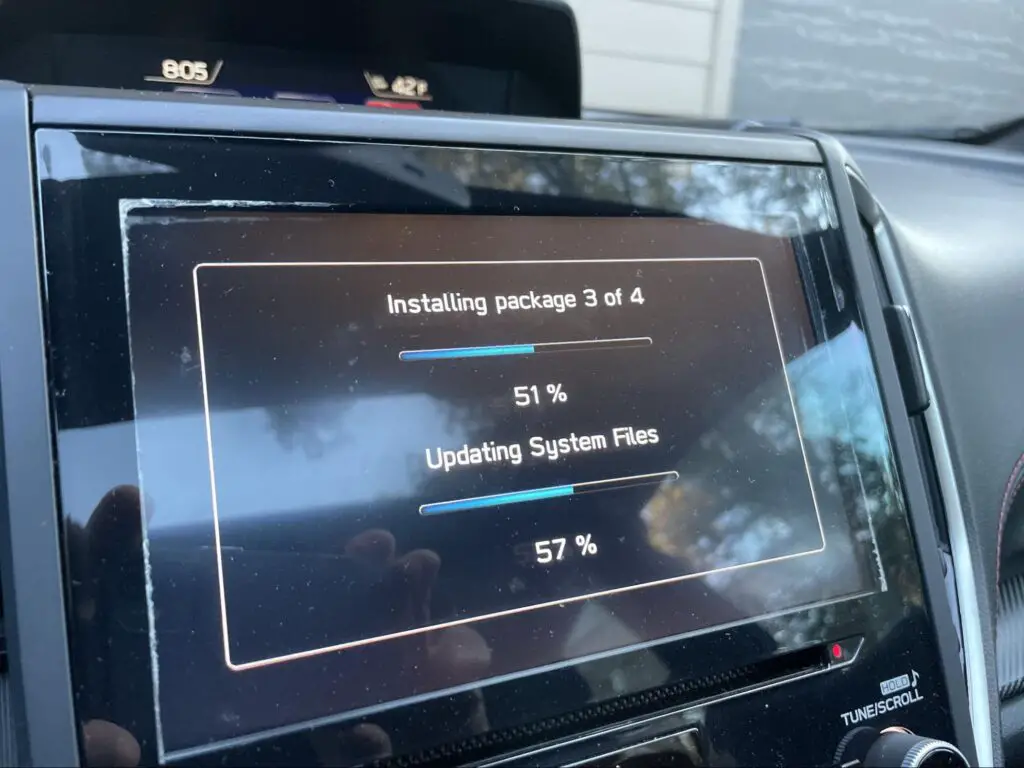
You can also update the firmware without WiFi. In that case, you will need to download the latest firmware version from Subaru-maps.com on a USB flash drive.
After that, connect the flash drive with the infotainment system and a few prompts will appear. Follow the on-screen prompts to complete the update successfully!
While the reset is underway, you can use a portable bluetooth radio to fulfill your audio needs. These radios provide much better sound quality than stock Subaru radios!
Reason 2: Damaged Components
Subaru radio consists of amplifiers, speakers, and antenna, which produce the output audio. If any of these radio components get damaged, you won’t hear anything from the Subaru radio.
Furthermore, many users have complained that water damage also creates problems in the audio system of the radio. The damaged components can also affect other systems of your Subaru as well.
Solution 1 of 3: Test and Replace the Speakers and Amplifier
Before going straight to the replacement, you need to test the amplifiers and speakers. Follow the steps below to do so:
- First, locate the amplifier. Most Subaru amplifiers are located underneath the car’s dashboard. If you can’t find it, consult the owner’s manual for its location.
- Then, turn your car on and check the voltage of the amplifier. You can use a multimeter to get the voltage.
If the voltage reading is inside the range of 11 to 14 volts, the amplifier is working correctly. If the voltage is lower than 11 volts, the amplifier is faulty. The amplifier should make distorted sounds, or no sound at all when it’s faulty.
In this case, you will need to replace the amplifier. Make sure you get an amplifier with the same amperage rating.
Similarly, check the speakers as well. The speakers are easy to inspect by the naked eye. If you see any wear and tear on the speakers, replace the speakers.
To ensure that the speakers are getting power:
- First, take out the speakers from their sockets. You can use a screwdriver to take the speakers out.
- Then, use a multimeter to check the resistance inside it. Set the meter to ohms on the multimeter, and connect the lead of the multimeter with the terminals of the speaker.
If there’s an ohm rating of 1.0, the speakers are fine and don’t need replacement. But if the ohm rating is reading an infinite rating, the speakers will need replacing, because they’re blown.
Solution 2 of 3: Check and Replace the Antenna
A damaged antenna can easily disrupt incoming radio frequencies, causing the radio to have no sound. In such cases, you will need to inspect the antenna thoroughly. Here are the steps:
- Find the antenna first, then proceed. The antenna should be located on the roof of your car.
- Next, look at the antenna. If the antenna is retractable, stretch it all the way before checking the radio’s functionality. Go on to the next step if it doesn’t work.
- After that, check the antenna for physical damage. Replace the antenna with a new one if it is damaged.
Use the AUX wire or Bluetooth to play a MP3s and test the radio’s sound system to see if it is working properly. Replace the antenna if the sound system is responsive but the radio is still unable to pick up radio frequencies.

Solution 3 of 3: Dry out the Entire Radio Unit
If your radio unit is water damaged, drying it out makes the components come alive and output sound again. Here are the steps to drying out the Subaru radio:
- Start by removing the Subaru radio from the dashboard of the vehicle. After disconnecting it, remove it.
- After that, look for any exterior and interior damage to the radio. Additionally, see if the unit has any water in it. Continue with the next steps if there is water.
- Next, let the radio air dry in a dry space for 48 to 72 hours. Verify that the radio device doesn’t contain any damp parts.
- In the end, reconnect and reinstall the radio to test its functionality. If it functions, you are ready to go.
Water damage is irreversible in some cases, since it heavily harms electrical components. So, if the radio still doesn’t work after drying it out, the entire unit needs to be replaced.
Reason 3: Faulty Setup
When it comes to faulty setups, the most common scenario is a faulty wiring setup. If the wires in the wiring harness of the radio aren’t calibrated and connected correctly, there won’t be any sound.
Also, if the radio’s model and Subaru’s model is incompatible, the radio won’t output audio. Note that, the display might work, since the display only needs power to light up. However, you won’t hear anything from an incompatible radio.
Incorrect installation of the Subaru radio can also stop the sound from coming out of the radio. If you’ve installed the radio recently, this may just be the case. It can even cause a situation where the Subaru radio is not working at all.
Solution 1 of 3: Fix the Wiring
Fixing the wiring of the Subaru radio will require a good inspection of the wiring harness. To detect faulty wiring in your Subaru radio, look at the wiring setup. Follow the steps below-
- First, disconnect the Subaru radio unit from the dashboard of the car. Take the entire unit out.
- Then, look at all the wiring inside. If you see any loose connections or disconnected wires, tighten and connect those wires.
If fixing the wires doesn’t work, replace the wires. Note that, wires can become corroded with time. If you see too many corroded wires, replace them as soon as possible.
When you track down the wires, you’ll see it’s connected to the wiring harness. These wire harnesses are usually white or black Molex cables. To replace the wires, disconnect the existing cables and swap the old harness with a new wiring harness.
Solution 2 of 3: Find a Compatible Subaru Radio Model
Compatibility is key when you need your Subaru radio to work and output sound. There’s a slight chance that you’ve installed an incompatible radio in your Subaru.
In that case, you need to find a compatible radio head unit for your car and replace it. Note that, this is applicable for aftermarket radio/stereo units as well. A safe approach is to buy radio’s that are specifically designed for Subaru, so you won’t go wrong!
Solution 3 of 3: Install the Radio Unit Correctly
If you’ve installed the Subaru radio unit incorrectly, you may need to take it out and reinstall it. Proper reinstallations can fix a handful of problems, including the sound issue of the Subaru Radio.
Endnote
That’s everything you need to know about the subaru radio no sound issue. Hopefully, now you’ll be able to fix the issues as well.
Always remember, taking your Subaru to the dealership is a viable option as well. They will professionally handle all your problems, in exchange for labor costs. Have a good day.