Uniden Bearcat 980 is a popular model of radio for truckers. In case you are about to purchase this particular radio, you should know the issues you could face during its lifetime.
So, what are Uniden Bearcat 980 problems?
Uniden Bearcat 980 radio faces poor reception and transmission problems. The unit fails to power up sometimes. Users have also reported fading or dimming display issues. These problems mostly happen due to loose connections, blown inline fuse, low battery voltage, and incorrect settings selection.
Only knowing the problem won’t save you. So hang tight with the article to know the probable reasons for each problem. You’ll get the solutions as well in a detailed manner in the article.
Uniden Bearcat 980: 4 Problems and the Solutions
Uniden Bearcat 980 is an affordable CB (Citizens Band) radio, popular among truckers. But often it comes up with various problems that users need to cope with. Have a brief look at them first.
| Problem | Reason | Solution |
| The unit not powering up | Loose or wrong connectionBlown fuseInternal electric problem | Correctly connect the unit to the sourceChange fuseRepair or replace the unit |
| Poor reception and transmission | The antenna connection is badIncorrect radio settings (RF gain, volume, squelch, MIC gain) The microphone connection is loose | Adjust antenna connectionTweak settings Tighten microphone connection |
| Fading display | Improper display settingsLow battery voltageInternal Damage | Tweak display settingsRecharge the batteryRepair or replace the unit |
| Built-in Diagnostic Error(Battery error, Antenna error) | Low battery chargeAntenna connection is bad or it’s damaged | Make sure the battery is charged to full capacityTighten the antenna connection or replace it. |
Problem 1: The Unit Not Powering Up
One of the obvious problems of Bearcat 980 is the unit not turning on at all. Let’s go through every reason and solution one by one.
Reason 1: Loose or Wrong Connection
If the radio is not connected to a reliable power source properly it won’t power up. Longtime drives and shakings on the road can also easily disconnect the power cord from its source.
Solution:
The power lead should be connected to the Ignition Switch Accessory Terminal, according to Uniden. As a result, the transceiver stops working automatically when the ignition switch is turned off, keeping the device safe.
Alternatively, the power cord may be connected to a terminal on the fuse block or to a point on the wiring harness. It is, however, important to take precautions to prevent short circuits.

Reason 2: Inline fuse is blown
Another common reason for the Bearcat 980 to lose power is the blown-up fuse connected to the DC power cord.
Solution:
To replace a blown fuse, simply follow these steps.
- Press the ends of the fuse holder together. Twist to open and carefully separate the two pieces.
- Remove the fuse and inspect for discoloration or burning signs. If blown, replace it with the same type of 6-amp fuse.
Reason 3: Internal Electrical Damage
If the above troubleshooting didn’t solve the problem, the unit may have internal circuitry damage.
Solution:
In this case, you have to head to a repair shop. Fixing an electric circuit is not a DIY job. If the unit is beyond repair, replacing is the only solution left.
Problem 2: Poor Reception or Transmission
Another problem the users of Bearcat 980 have faced is having low signal reception or none at all. This is also one of the problems of Yaesu FT 920. It is usually related to the antenna and the microphone, as well as the settings on the radio.
Reason 1: The antenna connection is bad
Having a good reception is strongly connected to the antenna’s connection with the radio and also how it’s mounted. If the coaxial cable becomes loose or corroded, it will result in low-quality reception. Also, any damage to the antenna is culpable here.
Solution:
Make sure the connections between the antenna and coaxial cable are tight and free of corrosion. Check the antenna connection on the back of the radio for any loose links. Ensure that the antenna is mounted and grounded properly without any tear or damage to the body.
Another way to properly check the antenna connection is to calibrate the SWR settings. Please follow the steps given here.
Step 1: Properly Connect the antenna.
Step 2: Turn Channel Selector to set the channel. E-18
Step 3: Press S/RF/CAL/SWR until the CAL icon displays.
Step 4: Press and hold PTT, then rotate the Channel Selector until the bar graph meter is at the CAL point.
Step 5: Note the SWR reading and release PTT. If the reading is higher than 1.5, follow your antenna’s instructions to adjust the antenna length.
Step 6: Then, repeat this step until the reading is below 1.5. Any reading higher than that will significantly damage the antenna.
Step 7: Replace the antenna for any sign of wear or tear. Uniden strongly recommends using high-quality whip-style antennas for their Bearcat 980 SSB.
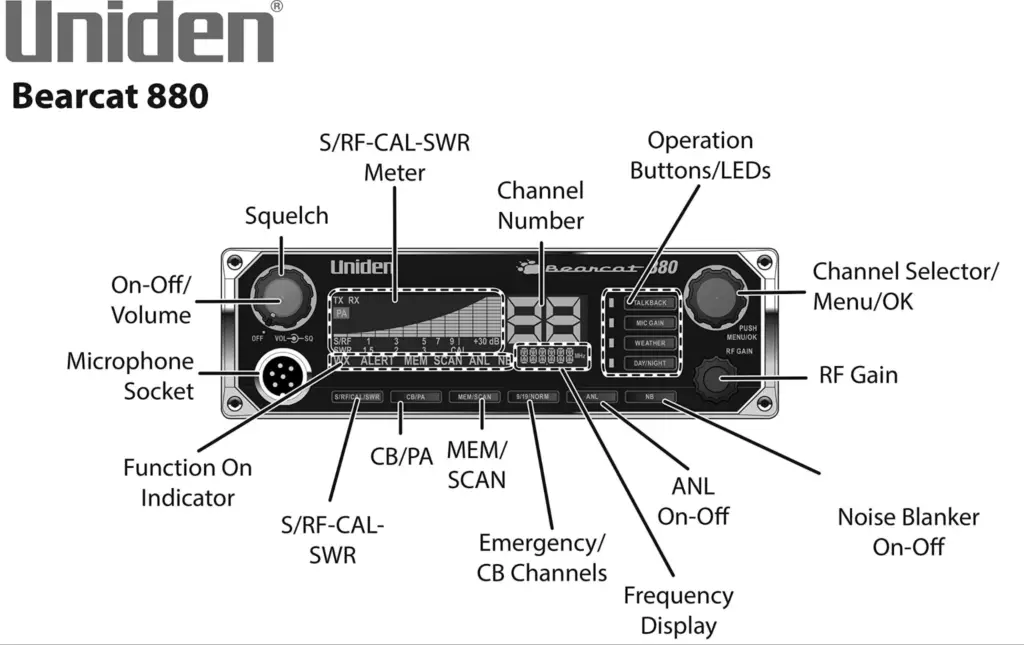
Reason 2: Incorrect Radio settings
Having poor reception can also be linked to improper RF, MIC Gain settings, also VOLUME, and SQUELCH.
Solution:
First of all, you need to change your radio to CB mode. Then, you need to adjust the volume, squelch, and RF levels until the desired outcome. Turning up the RF Gain will increase the sensitivity, allowing the radio to pick up weaker signals. Go through the steps given below for an in-depth guide.
- Turn the unit on. Use Channel Selector/MENU/OK knob to set the radio to CB mode.
- Set the VOLUME knob to adjust the incoming sound to a comfortable level. Set noise limitations as desired (ANL or NB or both).
- Turn SQUELCH fully clockwise to receive strong signals. Turn SQUELCH fully counterclockwise until you hear a hiss. Finally, turn SQUELCH back clockwise until the hiss stops. Only clearer signals get through at this position.
- Press RF Gain to set RF gain. With RF Gain active, press and hold the PTT button and adjust the gain levels with the Channel Selector knob (Levels 1 – 5). The LED will stay on for 5 seconds after being adjusted.
- Lastly, select MIC Gain. With MIC Gain active, press and hold the PTT button and adjust the gain levels with the Channel Selector knob. (Levels 1 – 4).
Reason 3: The microphone connection is loose
The Uniden Bearcat 980 includes a 4-Pin noise-canceling microphone. It is connected to the radio’s front jack with a cable. If the connection is loose, it will result in poor modulation and reception.
Solution:
Follow these steps to check the microphone connection on your Uniden Bearcat 980 CB radio:
- Ensure that the radio is turned off and that the power source is disconnected.
- The microphone jack is located on the front of the radio. Inspect the jack and the microphone plug for any damage or debris that may be obstructing the connection.
- Insert the microphone plug firmly into the jack. Turn on the radio and test the microphone by speaking into it and checking for any sound output.
In addition, you can slightly mod your 980’s mic for a boost in reception and transmission. It is among the popular uniden bearcat 980 ssb mods, positively reviewed by users. Check this video for proper guidelines.
Problem 3: Fading Displays
The users of Bearcat 980 have stated this problem in quite a few forums. This is related to mainly low battery voltage or improper display settings. Let’s talk about them thoroughly below.
Reason 1: Improper Display Settings
The obvious fading issue is having the wrong display settings. Bearcat 980 SSB has 7 different color settings, with day and light modes. Users often stick to the default ones and feel having a faded display.
Solution:
The first thing to do is change the time mode in the display settings. Then, have a bit of play with the color options to see which one fits your surroundings best. Follow the procedures here to do so.
- Access menus by pressing MENU/OK. The first menu selection is Day or Night setting. Turn the Channel Selector knob to change the Day or Night setting. Press MENU/OK to activate your selection. Choose Day for the best result.
- Now you need to tweak the contrast and display density. Turn Channel Selector until CONT displays. Press MENU/OK and turn Channel Selector until DAY displays.
- Press MENU/OK and again turn Channel Selector to cycle through the contrast options (Lowest = 01; Highest = 15). Press MENU/OK to select the one you want.
- From BRIGHT settings, change the brightness density( level 1 to 15) the same way you did for contrast. From COLOR, you can also choose any of the seven colors you want.

Reason 2: Low Battery voltage
The display is also positively correlated with the voltage of your vehicle’s battery. This is the only power source for the radio. Therefore, if the voltage drops due to low charge or an old battery, the display will also dim.
Solution:
You need to make sure the battery is fully charged so no voltage drop occurs. So, test the battery with a multimeter and recharge it if necessary. If the battery is past its working condition, buy a new one.
Reason 3: Internal Damage
If the above measures don’t yield positive results, the problem lies in the internal parts of your Bearcat 980.
Solution:
When it comes to the internal problem of the radio, you can’t fix it on your own. Even Uniden recommends not troubleshooting anything but the external fuse by yourself. So, go to an expert or contact Uniden for official support regarding this issue.
Problem 4: Built-in Diagnostic Error
Uniden Bearcat 980 has an inbuilt error-solving mode in its settings. You can check them from the DIAG settings if the radio is not performing well. It has a battery power check, antenna mismatch check, and RF gain check.
Reason 1: Battery Error
If the battery diagnostic shows FAILLO or FAILHI, it means the battery is low on charge or the power wires connection is not good.
Solution:
You need to make sure the battery is fully charged. Use a voltmeter to measure the voltage reading and it should be 12.6 volts for a properly charged and healthy battery. If not, recharge the battery. Also, check the power cord of the radio and tighten every end of the cord. For visible damage or tear, immediately replace it with a new one.
Reason 2: Antenna or RF Power Check Error
If the antenna or RF power diagnosis returns FAIL, it is directly related to antenna issues. Mismatch or damage of the antenna, and bad antenna grounds are culprits here.
Solution:
Check for any visible damage to the antenna. Since it always sits outside your vehicle, damage or tear regularly happens, especially in windy weather. Buy a new one if cracks are showing.
Also, make sure the antenna ground is properly connected. Lastly, check the antenna connection on the back of the radio and be sure it is tight.
To maximize transmission distance, Uniden recommends installing only high-quality antennas. By installing an inferior antenna, you will diminish the performance of your superior transceiver. So, always consult a professional to help you choose the right one for your Bearcat 980.
Frequently Asked Questions (FAQs):
How many watts does a Uniden Bearcat 880 put out?
A Uniden Bearcat 880 is capable of transmitting with a maximum power output of 4 watts, which is the maximum legal limit for CB radios in the United States. It also has 40 channels. You can access emergency channel 9 instantly, as well as NOAA weather channels.
What is the most used CB channel?
The most used CB channel is 17 and 19 than any other channel. n certain regions, individuals traveling on north-south routes tend to communicate on channel 19, whereas those on east-west routes tend to use channel 17. Truckers and travelers on highways often use this channel for communication, making it a popular choice for CB radio users.
How far will a 4-watt CB transmit?
Normally a 4-watt CB transmits typically ranges from 3 miles (4.8 km) to 20 miles (32 km), contingent on the terrain. The US and EU enforce a maximum transmitter power of 4 watts for CB radios. Nevertheless, communication range may sometimes exceed these limits when varying radio propagation conditions come into play.
Conclusion
Finally, we’ve come to the end of this delicate discussion. I hope you’ve got to know the uniden bearcat 980 problems.
You’ll be able to solve all the issues just by going through the article. Some issues may seem exotic to you, which should not be touched without proper technical knowledge. Because it can destroy the whole radio.
So go for professional assistance if you find anything difficult. All the best!