Nothing is as annoying as when the radio in your car stops working. Especially if you’re used to listening to your favorite music while you drive. The Honda Pilot isn’t exempt from sporadic radio issues.
So, what are the reasons behind the Honda Pilot radio not working?
Common Honda Pilot radio issues include unresponsive buttons, radio cutting off, blank screen, radio not turning on/off, volume control issues, no sound, and bad noises. Solutions involve fixing or replacing the relevant components such as MOST Bus and fuse.
You will find out a lot more about the necessary solution, so keep on reading!
7 Common Honda Pilot Radio Not Working Problems & Solutions
Navigating radio issues in your Honda Pilot can be a challenge, it’s quite similar to the radio features of the Nissan Sentra. Here are seven common problems, symptoms, and solutions to help restore your vehicle’s audio functionality swiftly and efficiently.
| Problems | Symptoms | Solutions |
| Buttons Not Working | Loose Ribbon Cable | Fix the Ribbon Cables |
| Radio Cutting Out | Failing MOST Bus | Replace the MOST Bus |
| Blank Radio Screen | Dead Battery | Replace the Battery |
| Radio Doesn’t Turn On or Off | Blown Fuse | Replace the Fuse |
| Volume Not Working | Issues with the Dial | Clean the Dial |
| No Sound from Radio | Faulty Cables | Replace Faulty Cables |
| Bad Noises | Bad Amplifier | Replace the Amplifier |
Problem 1: Buttons Not Working
If the buttons on your Honda Pilot radio are unresponsive, it could disrupt your audio experience. On most occasions, it can be a signal that the radio is going dead.
Symptoms: Loose Ribbon Cable
This issue often originates from a loose ribbon cable, which acts as the connection between the radio’s buttons and the device’s inner circuitry. The solution is fairly simple.
Solution: Fix the Ribbon Cables
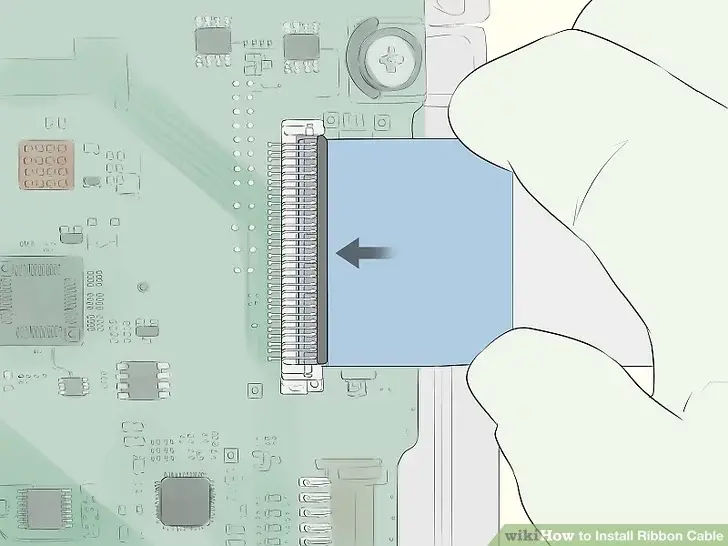
- Power off the vehicle to ensure safety during the process.
- Carefully remove the radio console using the appropriate tools.
- Locate the ribbon cables and check for any loose connections.
- Reconnect any loose ribbon cables firmly to their respective ports.
- Reassemble the radio console, then restart the vehicle and test the buttons.
Problem 2: Radio Cutting Off
Radio cutting off is another common problem associated with Honda Pilot radio not working and sometimes bizarrely changing stations for no reason. It also becomes frustrating when the difficulty appears when you are trying to use the radio.
Symptoms: Failing MOST Bus
If your radio is randomly cut off, the problem might lie in the Media Oriented Systems Transport (MOST) Bus, a high-speed communication system that connects your vehicle’s multimedia devices.
Solution: Replace the MOST Bus
- Disconnect the vehicle’s battery to ensure safety during the procedure.
- Remove the radio console using suitable tools to expose the MOST Bus.
- Carefully disconnect the failing MOST Bus from its connecting points.
- Connect the new MOST Bus, ensuring it’s firmly in place.
- Reinstall the radio console, reconnect the battery, and test the system.
Problem 3: Blank Radio Screen
If you encounter a blank screen on your Honda Pilot radio, follow this simple guide to troubleshoot and resolve the issue safely. Before proceeding, ensure you understand the symptom.
Additionally, consider the role of the Class 2 serial data communication system in the radio’s operation.
Symptoms: Dead Battery
The radio unit’s internal battery powers its memory and display. When this battery dies, the screen loses power, resulting in a blank or unresponsive radio display.
Solution: Replace the Battery

- Disconnect the car battery to ensure safety.
- Carefully remove the radio console to access the internal radio battery.
- Remove the dead battery from its holder, noting its orientation.
- Insert the new battery into the holder, matching the previous orientation.
- Reinstall the radio console, reconnect the car battery, and test the radio.
Problem 4: Radio Doesn’t Turn On or Off
Experiencing issues with your Honda Pilot radio not turning on or off can be frustrating. You need to diagnose and solve this problem accordingly to restore your sound system.
Symptoms: Blown Fuse
The radio failing to power on or off is a common issue, often linked to a blown fuse. Repairing is mostly not recommended, you need to replace it.
Solution: Replace the Fuse
- Locate the fuse box in your Honda Pilot (refer to your vehicle’s manual).
- Identify the fuse responsible for the radio system.
- Carefully remove the blown fuse using a fuse puller.
- Install a new fuse of the same rating into the vacant slot.
- Close the fuse box and test the radio to confirm the fix.
Problem 5: Volume Not Working
A non-functional volume dial on your Honda Pilot’s radio can hinder your listening experience. Just like before, you need to identify and rectify the issue for uninterrupted audio enjoyment.
Symptoms: Issues with the Dial
The volume dial on your Honda Pilot’s radio works by varying resistance as it turns, which in turn adjusts the volume. If dust, debris, or a faulty mechanism impedes this action, it can lead to the volume control becoming unresponsive or erratic.
Solution: Clean the Dial
- Ensure the vehicle is off to prevent any electrical mishaps.
- Use a dry, soft cloth to gently clean around and beneath the dial, removing any visible dust or debris.
- If possible, use compressed air to blow out any hidden dust beneath the dial.
- Rotate the dial back and forth a few times to ensure the debris is completely removed.
- Turn on the vehicle and test the volume control for improved functionality.
Problem 6: No Sound from Radio
Encountering a no sound from the Honda Pilot radio can be confusing and annoying. This is another leading Honda Pilot radio not working issue with an easy fix, ensuring you have spotted the symptom the right way.
Symptoms: Faulty Cables
No sound output, despite the radio appearing to function normally, can be caused by faulty cables. This is where the focus should be.
Solution: Faulty Cables
- Disconnect the car battery to ensure safety during the procedure.
- Remove the radio console to expose the internal cables.
- Inspect the cables for any signs of damage. If found, remove the faulty cable.
- Replace the faulty cable with a new one, ensuring a secure connection.
- Reassemble the radio console, reconnect the battery, and test the sound.
Problem 7: Bad Noises
When any car radio malfunctions, goes bad, and stops working, prior to this, the radio may start generating bad noises. This problem is an obstruction to your daily good times with the car audio system.
Symptoms: Bad Amplifier
If you’re hearing static or other bad noises, it’s most commonly a bad amplifier that’s causing the issue. Any professional technician will tell you, the bad amplifier is causing the issue and so replacement is needed.
Solution: Replace the Amplifier
- Disconnect the car battery for safety during the process.
- Locate the amplifier, often found in the trunk or under a seat.
- Disconnect and remove the faulty amplifier from its position.
- Install the new amplifier, making sure to secure all connections properly.
- This cable should be securely connected to the amplifier’s ground terminal and attached to a clean, bare metal surface on the vehicle’s body.
- This is often done by sanding off the paint at the grounding point and using a bolt to secure the cable.
- Reconnect the car battery, turn on the radio, and check for sound quality improvement.
Frequently Asked Questions (FAQs):
How do I reset the radio in my Honda Pilot?
To reset your radio, locate and remove the appropriate fuse from the fuse box for around 10 seconds before replacing it. This should reset the radio system. Remember to have your radio code on hand, as you may need to enter it after the reset.
How can I check if the radio fuse is the cause of the problem?
If your radio isn’t working, try replacing the radio fuse. If the radio resumes working, the fuse was the problem. If not, the issue likely lies elsewhere.
Is it necessary to remove the radio unit to check for wiring issues?
Yes, it’s necessary to remove the radio unit to inspect and troubleshoot any wiring or cable problems fully. This allows most techs to work on the right solution in an appropriate manner.
Bottomline
Encountering Honda Pilot radio not working can be frustrating, but most problems have simple solutions. Whether it’s fixing loose ribbon cables, replacing the MOST Bus, changing a blown fuse, cleaning the volume dial, replacing faulty cables, or installing a new amplifier.
troubleshooting steps can help restore your radio’s functionality. Remember to follow safety precautions and consult professional tech support when needed.
Hopefully, you will be successful with your fixing attempts and so, it’s time to leave, bye for now!
