Resetting the Subaru radio is possible via two methods, the soft and hard reset methods. You can soft reset the 2011 – 2015 Subaru models by holding down the volume, power, and tune/scroll knob or by pushing the reset button. On the other hand, hard resetting a Subaru radio will need a factory reset and disconnecting the battery.
Although this information is important, it’s not the full package. To know all the essential info, read till the end and learn how to reset Subaru radio easily!
How to Reset Subaru Radio?
The Subaru radio can be reset via two methods, the soft and hard reset methods. The soft reset method is intended for small issues such as software glitching, audio problems, etc.
On the other hand, the hard reset method is for those situations when the Subaru radio won’t work at all. The step-by-step guidelines to perform these resets are mentioned below, keep reading!
How to Soft Reset the Subaru Radio:
There are a few methods to soft reset the Subaru, depending on the model. In general, you can soft reset the Subaru by following the steps below:
- First, turn on your car and let the Subaru radio’s display light up.
- Then, locate the CD eject button, the tune/scroll knob, and the volume knob.
- Finally, press all 3 buttons together and hold them till the screen goes black. It should take about 10 seconds. When the screen comes back on, the radio is reset successfully.

If your Subaru’s model falls between 2011 and 2015, follow this method:
- First, turn the ignition switch off your Subaru to ‘on’ with the audio ‘off’.
- After that, find the preset keys from 1 to 6.
- Finally, push the preset key 1 and hold down on it. While holding down on it, press and hold the preset keys 4,5, and 6 as well. Hold them for at least 1.5 seconds, and the radio should reboot.
This soft reset method is effective for many other cars. For instance, if you ever find the radio of the Honda Pilot not working, this method can come in handy. If the Subaru radio doesn’t reboot using this method, here’s another method:
- First, take a paper clip.
- Then, locate the ‘Reset button’ just above the DISC button.
- Finally, use the paper clip to press the ‘Reset button’.
If for Subaru 2016 – 2020 models, there won’t be any CD eject button. If your radio’s missing the CD eject button or the tune/scroll button, only holding the volume button/power knob will suffice.
How to Hard Reset the Subaru Radio
Hard resetting a Subaru radio consists of 2 methods; factory resetting the radio and disconnecting the car battery. The methods have been explained in detail below.
Method 1: Factory Reset
You can factory reset the Subaru radio using the infotainment system. Here are the steps to do so:
- First, turn on the display of the Subaru radio.
- Then, from the home screen, go to the ‘Settings’. Next, go to the ‘General’ tab and scroll down till you find the option ‘Factory Data Reset’. Select this option and confirm.
The radio might reboot a couple of times while it’s resetting. After the reset is done, you should land on the ‘I Agree’ screen.
By using this method, all call history, recent songs, and data will be lost. So make sure to back the data up before resetting, if you need it.
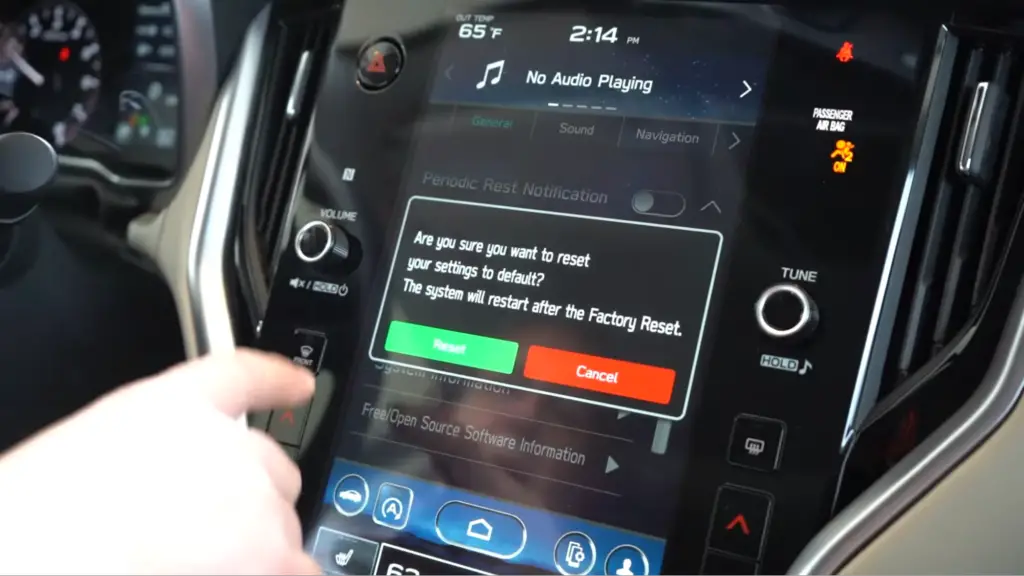
Method 2: Disconnect the Car Battery
This method is to abruptly interrupt the electrical circuits in your Subaru. That way, the radio is reset due to the lack of power. This method is also a solution when the Subaru check engine light comes on. To do this, follow the steps below:
- First, turn the ignition off and open the hood of your Subaru. You can put on rubber gloves for additional safety.
- Then, locate the battery and the terminals. The positive terminal should be marked by a ‘+’ sign whereas the negative terminal will be marked by a ‘-’ sign.
- After locating the terminals, loosen the nut on top of both terminals using a wrench. Then, remove the negative terminal and the positive terminal.
- Next, honk your Subaru a couple of times to let the stored electricity out. Note that, the horn won’t honk without a battery. Keep the battery disconnected for 10 minutes.
- Finally, reconnect the terminals of the battery and secure the nut. Then, turn on the car and check the Subaru radio. It should be reset.
What to Do After Resetting the Subaru Radio
After performing a reset of the Subaru radio, you have to upgrade the firmware settings and reconnect the devices. This is necessary because resetting the radio deletes all the previous settings and authorizations.
Update the Firmware Settings:
Hard resetting the Subaru radio will only restore the firmware to the most basic version. Upgrading the firmware will get it to the latest version.
Updating the firmware is also convenient to get rid of software glitches. For instance, if you’re getting no sound from the Subaru radio, upgrading firmware can fix it. To upgrade the firmware:
- From the infotainment system home screen, select “settings,” and then select “general.” Connect to the system to a convenient WiFi of your choice.
- Next, check for firmware updates. Download the most recent firmware update and install it.
The infotainment system may reboot several times during this process. You can also update the firmware using a USB flash drive. Download the latest firmware on the flash drive and connect it to the infotainment system, then install it.

Reconnect All Devices:
Resetting a Subaru radio revokes all authorization to previously connected devices. As a result, you will need to connect the previous devices again. Connect all the Bluetooth and WiFi devices and reconfigure the sound presets.
Conclusion
That’s all you need to know on how to reset Subaru radio. Hopefully, reading the step-by-step guidelines from this article made resetting the radio easier.
If you use any aftermarket radio on your Subaru, these resetting methods might not work. In such cases, you can take help from the professionals. Have a wonderful day.
